
Rich Text Formatting in Google Classroom
New Google Classroom Feature! See how to use rich text formatting in Google Classroom.
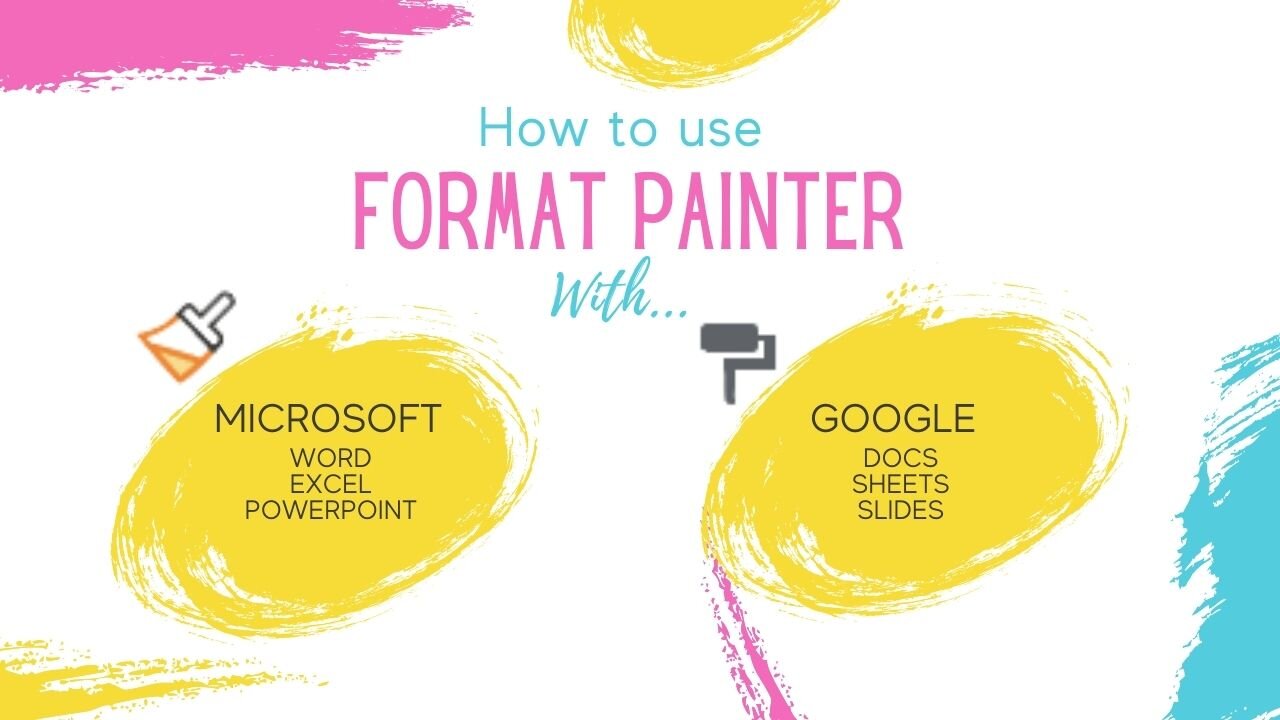
How to use Format Painter
As you create documents you want them to look good, right?
With the format painter button, you can copy the text formatting you have already put on a specific piece of text and copy it onto another piece of text so you can quickly get a uniformed looking document!

10 Ways to Use Google Forms in the Classroom
Learn how to use Google Forms in the Classroom in 10 different ways! Also get 5 tips every Google Forms creator needs to know and use.

Women’s History Month YouTube List for the Classroom
Use these YouTube videos to celebrate Women's History Month with your students! The list includes information videos and read alouds for kids!

47 Activities for Valentine’s Day
Valentine’s Day parties may be a little different this year, so here are some virtual and tech resources you can use for your in-person or online classroom.

Toy Theater: Digital Manipulatives
Do you need digital manipulatives for your students to use or to incorporate in your lessons? Check out Toy Theater!

Breakout Edu Sandbox
Breakout Edu boxes or online digital breakouts challenge students to use their critical thinking skills to solve clues to crack the code. The online Breakout Edu sandbox is a database of community created breakouts that are free to use.

How to Help a Struggling Reader: Immersive Reader
Use the this free edtech tool to help struggling readers focus on one piece of text at a time using a free screen reader called immersive reader.

Turning Paper Worksheets into Digital Interactive Worksheets
This teacher teach tip is all about how you can take your paper copy of a worksheet and easily turn it into a digital worksheet for free.

