World Hearing Day: Engaging Tech Resources for the Classroom
Every year on March 3rd, World Hearing Day raises awareness about hearing loss prevention and ear care. With the increasing use of headphones, earbuds, and exposure to loud environments, teaching students about safe listening habits has never been more important.
As educators, we can use World Hearing Day to help students understand how everyday sounds impact their hearing and encourage them to protect their ears for life. To make this fun and interactive, I’ve gathered some engaging tech tools and classroom resources to bring World Hearing Day to life for your students!


Create an Interactive Visual and Engage with Classroomscreen!
The beginning of a school year is a period of adjustment, setting expectations, and establishing a positive learning atmosphere. One tool we love for this time of year is Classroomscreen.com. This versatile online platform offers an array of features designed to enhance classroom engagement, streamline management, and create an interactive virtual learning environment.
6 Free Techie Earth Day Activities
Looking for fun and educational ways to celebrate Earth Day with your students? Look no further! Our blog post explores six techie Earth Day activities that will engage and inspire your students to learn more about our planet and how to protect it. Don't miss out on the chance to celebrate Earth Day in a techie way!
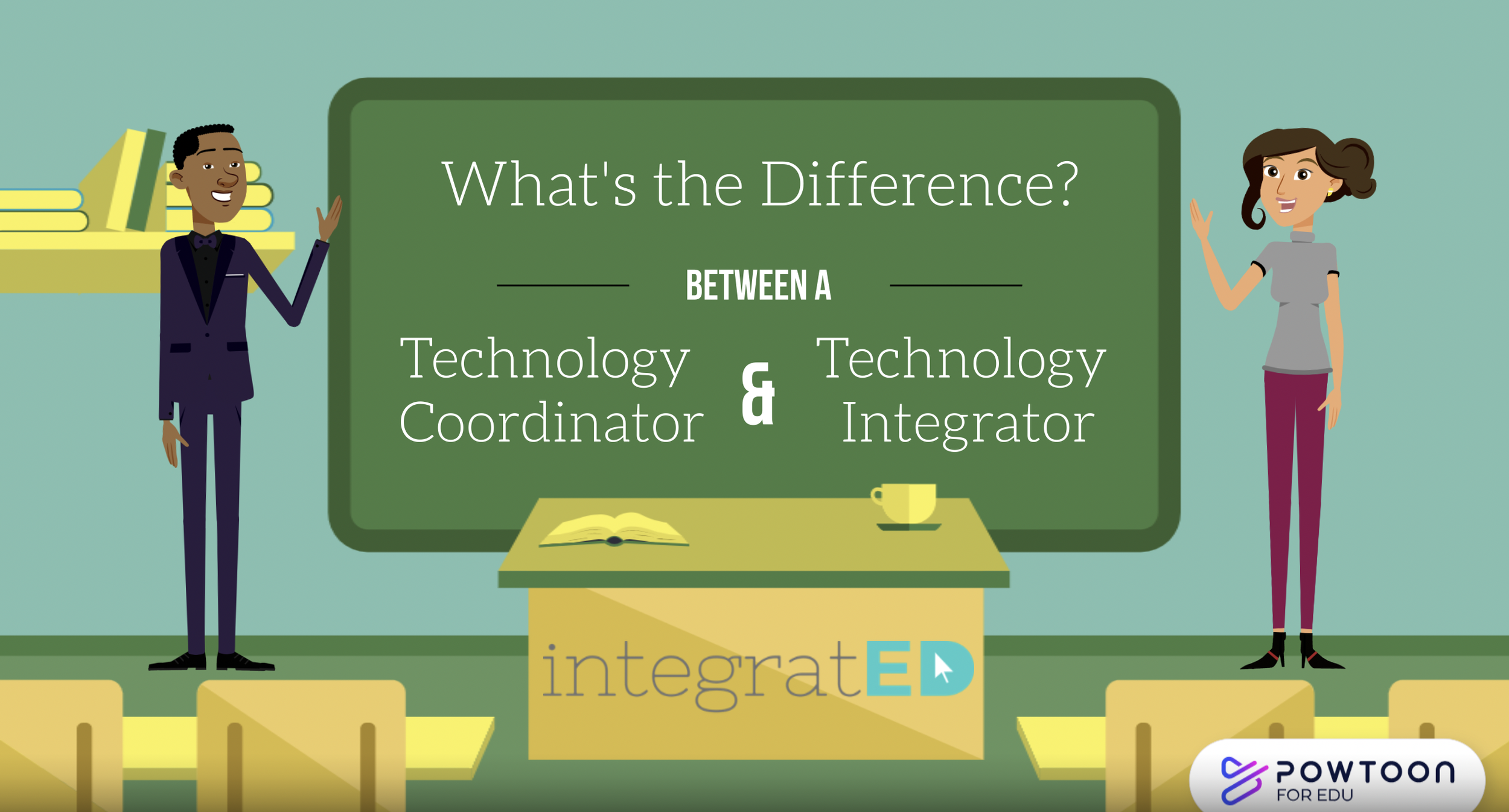
Top 5 Digital Manipulatives for Education
Digital manipulatives provide interactive and engaging activities for students to learn math concepts in a fun and effective way. From virtual fraction bars to geoboards and number lines, these tools offer a wide range of interactive math activities and games that will keep your students engaged and help them better understand and retain math concepts.

100th Day of School Tech Activities
The 100th day of school is a milestone that many teachers and students look forward to celebrating. It means we are over half way through the year and is a great opportunity to reflect on the progress that has been made so far. One way to celebrate this special day is by using technology resources to make it fun and engaging for students.



Rich Text Formatting in Google Classroom
New Google Classroom Feature! See how to use rich text formatting in Google Classroom.
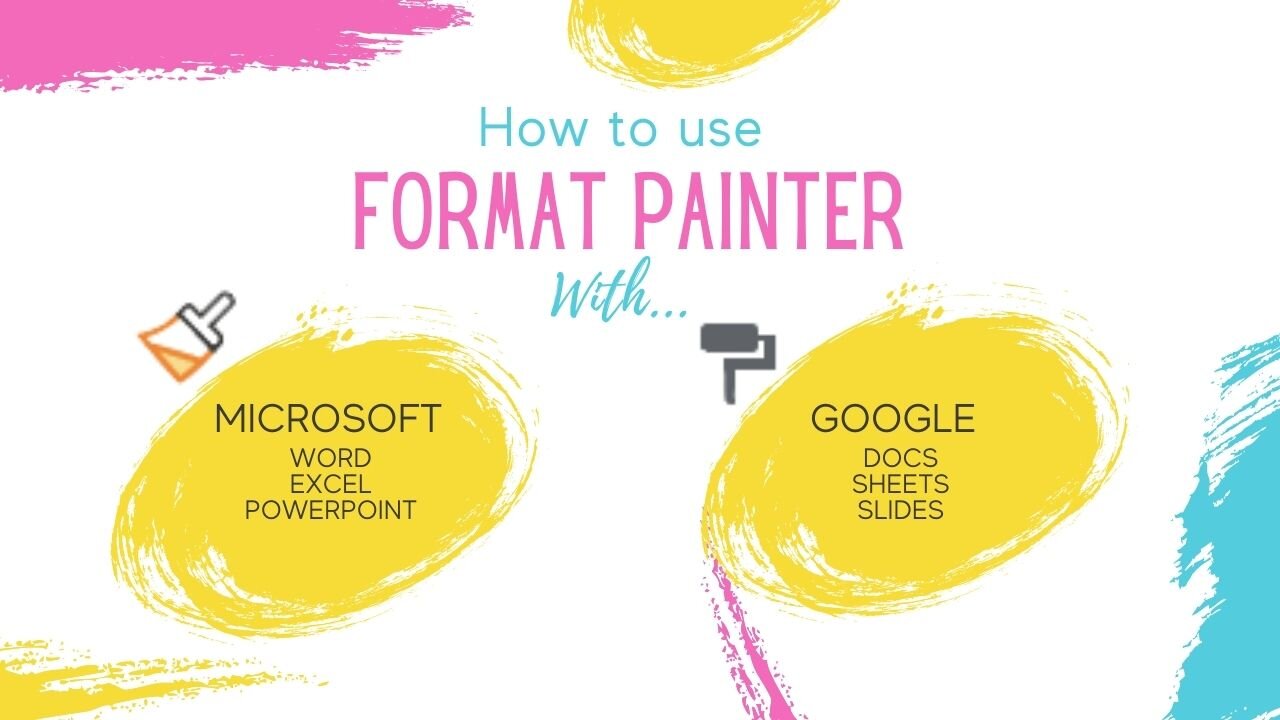
How to use Format Painter
As you create documents you want them to look good, right?
With the format painter button, you can copy the text formatting you have already put on a specific piece of text and copy it onto another piece of text so you can quickly get a uniformed looking document!

10 Ways to Use Google Forms in the Classroom
Learn how to use Google Forms in the Classroom in 10 different ways! Also get 5 tips every Google Forms creator needs to know and use.

Women’s History Month YouTube List for the Classroom
Use these YouTube videos to celebrate Women's History Month with your students! The list includes information videos and read alouds for kids!

47 Activities for Valentine’s Day
Valentine’s Day parties may be a little different this year, so here are some virtual and tech resources you can use for your in-person or online classroom.

